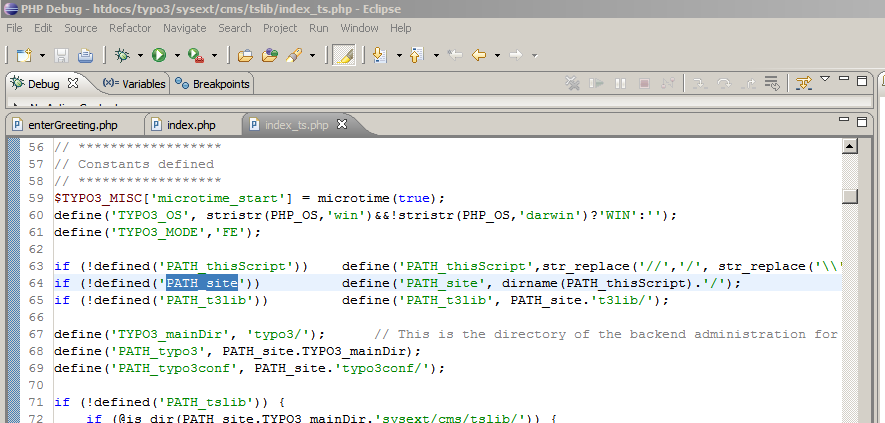Date: Thu, 28 Jan 2010 10:51:04 +0100
Hello Derick,
thank's for you answer. I have added a screenshot example of how I see
it in eclipse.
There it would be helpful, if I have a chance to see e.g. the value of
PATH_site in line 64, when I am highlighting it or in a new window by
double click, or by putting the constant into some tab-screen. What also
would be cool if I mark e.g. "defined('PATH_site')" to see the result.
Would be interesting to have this for functions in general, but I guess
this is not easy to realize; e.g. str_replace( ....)
in line 63.
Best regards
Eckard.
On Wed, 27 Jan 2010, Eckard Gehrke wrote:
> I was able to setup xdebug with php and it works fine.
> But in my system there is pretty much usage of constants.
> Is there a way to show the value of the constants in XDEBUG?
> I googled and haven't found any solution.
Where do you exactly want to see those constants?
regards,
Derick
-- Like Xdebug? Send a postcard: http://derickrethans.nl/xdebug_2_released.php Xdebug | http://xdebug.org | xdebug-general@lists.xdebug.org twitter: @derickr and @xdebug