Date: Mon, 31 Mar 2014 17:12:59 +0200
Thanks for your reply. Actually you are the only my hope.
I think to have done all in my skills.
Right now I am still in from my PC trying to get to a solution. I aslo
installed a xdebug client trying to make a connection to xdebug but still
connection is pending.
Anyway it looks like I do not have any other PHP.ini file on my PC=>
Moreover when I make changes on it , I can find them on php.info from xampp
tool.
I would like to cry J ; 3rd day without success. ( I do not know where xampp
takes that IDE key. ??)
Not chance to connect to localhost on port 9000 ( or all the others I tried
) ; firewall looks like deactivated.
I am almost sure to have wrongly configurated Eclipse to work with xdebug
but at the same time I am sure that it should not depend from that if I
cannot find any other solution to communicate over port 9000
Really thanks and if you do not have anything better to do I will appreciate
any help
xdebug
xdebug support
enabled
Version
2.2.3
IDE Key
mcolombi
Supported protocols
Revision
DBGp - Common DeBuGger Protocol
$Revision: 1.145 $
Directive
Local Value
Master Value
xdebug.auto_trace
Off
Off
xdebug.cli_color
0
0
xdebug.collect_assignments
Off
Off
xdebug.collect_includes
On
On
xdebug.collect_params
0
0
xdebug.collect_return
Off
Off
xdebug.collect_vars
Off
Off
xdebug.coverage_enable
On
On
xdebug.default_enable
On
On
xdebug.dump.COOKIE
no value
no value
xdebug.dump.ENV
no value
no value
xdebug.dump.FILES
no value
no value
xdebug.dump.GET
no value
no value
xdebug.dump.POST
no value
no value
xdebug.dump.REQUEST
no value
no value
xdebug.dump.SERVER
no value
no value
xdebug.dump.SESSION
no value
no value
xdebug.dump_globals
On
On
xdebug.dump_once
On
On
xdebug.dump_undefined
Off
Off
xdebug.extended_info
On
On
xdebug.file_link_format
no value
no value
xdebug.idekey
no value
no value
xdebug.max_nesting_level
100
100
xdebug.overload_var_dump
On
On
xdebug.profiler_aggregate
Off
Off
xdebug.profiler_append
Off
Off
xdebug.profiler_enable
Off
Off
xdebug.profiler_enable_trigger
Off
Off
xdebug.profiler_output_dir
\
\
xdebug.profiler_output_name
cachegrind.out.%p
cachegrind.out.%p
xdebug.remote_autostart
Off
Off
xdebug.remote_connect_back
Off
Off
xdebug.remote_cookie_expire_time
3600
3600
xdebug.remote_enable
On
On
xdebug.remote_handler
dbgp
dbgp
xdebug.remote_host
localhost
localhost
xdebug.remote_log
no value
no value
xdebug.remote_mode
req
req
xdebug.remote_port
9000
9000
xdebug.scream
Off
Off
xdebug.show_exception_trace
Off
Off
xdebug.show_local_vars
Off
Off
xdebug.show_mem_delta
Off
Off
xdebug.trace_enable_trigger
Off
Off
xdebug.trace_format
0
0
xdebug.trace_options
0
0
xdebug.trace_output_dir
\
\
xdebug.trace_output_name
trace.%c
trace.%c
xdebug.var_display_max_children
128
128
xdebug.var_display_max_data
512
512
xdebug.var_display_max_depth
3
3
Da: Steven Scott [mailto:chowarmaan[@]gmail.com]
Inviato: luned́ 31 marzo 2014 16:33
A: Marco Colombi
Cc: xdebug-general[@]lists.xdebug.org
Oggetto: Re: [xdebug-general] General issue ? need help
Not sure if this is your issue or not, but I have found many tools have a
PHP.ini file of their own, in a different directory then the PHP installed
directory. Maybe look for other php.ini files on your computer (dir
C:\php.ini /s/b) and ensure the settings are in that file as well?
On Sat, Mar 29, 2014 at 3:58 PM, Marco Colombi <colombimarco[@]yahoo.it>
wrote:
Hi,
apologize for this email, but I spent almost two days trying to get working
xdebug but without success.
I installed, looks like correctly xdebug tool and trying to get work on
Eclipse
from php.info (info from xampp):
xdebug
xdebug support
enabled
Version
2.2.3
IDE Key
mcolombi
Supported protocols
Revision
DBGp - Common DeBuGger Protocol
$Revision: 1.145 $
Directive
Local Value
Master Value
xdebug.auto_trace
Off
Off
xdebug.cli_color
0
0
xdebug.collect_assignments
Off
Off
xdebug.collect_includes
On
On
xdebug.collect_params
0
0
xdebug.collect_return
Off
Off
xdebug.collect_vars
Off
Off
xdebug.coverage_enable
On
On
xdebug.default_enable
On
On
xdebug.dump.COOKIE
no value
no value
xdebug.dump.ENV
no value
no value
xdebug.dump.FILES
no value
no value
xdebug.dump.GET
no value
no value
xdebug.dump.POST
no value
no value
xdebug.dump.REQUEST
no value
no value
xdebug.dump.SERVER
no value
no value
xdebug.dump.SESSION
no value
no value
xdebug.dump_globals
On
On
xdebug.dump_once
On
On
xdebug.dump_undefined
Off
Off
xdebug.extended_info
On
On
xdebug.file_link_format
no value
no value
xdebug.idekey
no value
no value
xdebug.max_nesting_level
100
100
xdebug.overload_var_dump
On
On
xdebug.profiler_aggregate
Off
Off
xdebug.profiler_append
Off
Off
xdebug.profiler_enable
Off
Off
xdebug.profiler_enable_trigger
Off
Off
xdebug.profiler_output_dir
\
\
xdebug.profiler_output_name
cachegrind.out.%p
cachegrind.out.%p
xdebug.remote_autostart
Off
Off
xdebug.remote_connect_back
Off
Off
xdebug.remote_cookie_expire_time
3600
3600
xdebug.remote_enable
On
On
xdebug.remote_handler
dbgp
dbgp
xdebug.remote_host
localhost
localhost
xdebug.remote_log
no value
no value
xdebug.remote_mode
req
req
xdebug.remote_port
9000
9000
xdebug.scream
Off
Off
xdebug.show_exception_trace
Off
Off
xdebug.show_local_vars
Off
Off
xdebug.show_mem_delta
Off
Off
xdebug.trace_enable_trigger
Off
Off
xdebug.trace_format
0
0
xdebug.trace_options
0
0
xdebug.trace_output_dir
\
\
xdebug.trace_output_name
trace.%c
trace.%c
xdebug.var_display_max_children
128
128
xdebug.var_display_max_data
512
512
xdebug.var_display_max_depth
3
3
I modified the php.ini file as below :
I have done everything is in my knowledge. Two days reading many info on
this topic but nothing.
I modified port value and whatever.
From Eclipse my debug tool stucks to “waiting for xdebug session 57%”, and
more generically I am failing to communicate to the port 9000.
All the firewalls are deactivated. I do not know what do anymore
I really hope that somebody ca help
Thanks
Marco Colombi
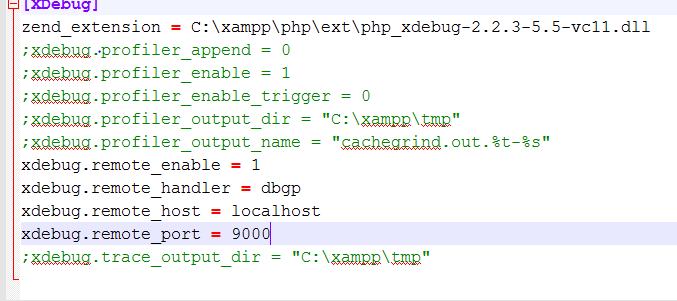
- application/octet-stream attachment: php.ini